Guys, i want to get a new PC, not too expensive but one which i can be able to play some next-gen games. I'm wondering if this one will run RE5, TRU or STREET FIFHGTER 4. Thanks!
INTEL E7500 CORE2DUO 64 BITS
4 GB RAM
320 HD
XFX 9800GT 1GB DDR3
INTEL E7500 CORE2DUO 64 BITS
4 GB RAM
320 HD
XFX 9800GT 1GB DDR3









 ) using ultra high dx10 settings without a problem. My PC is a Phenom X4 2.3GHz, 8GB DDR2 800MHz, 8800 GT 512MB
) using ultra high dx10 settings without a problem. My PC is a Phenom X4 2.3GHz, 8GB DDR2 800MHz, 8800 GT 512MB





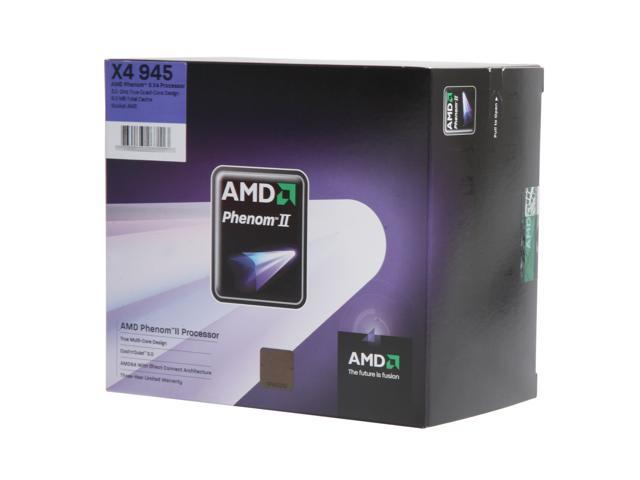
 it costs even less.
it costs even less.
Comment