Announcement
Collapse
No announcement yet.
Funny pictures thread
Collapse
X
-
Here's a few of my all time fav pictures:




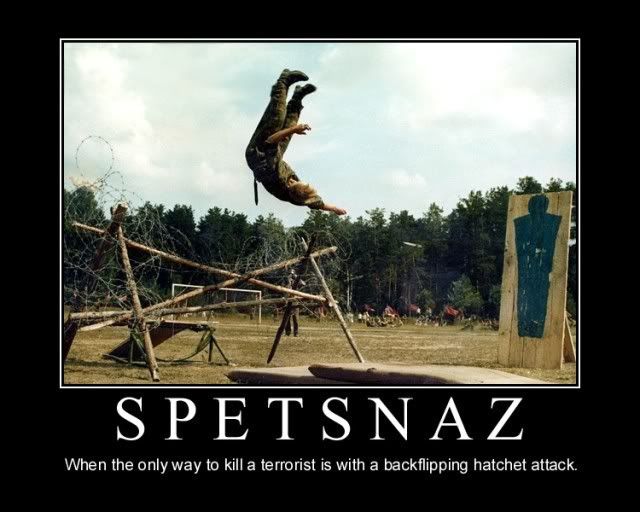
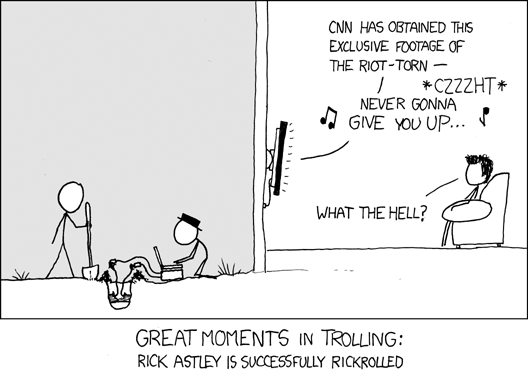
And one of my all-time favorites:
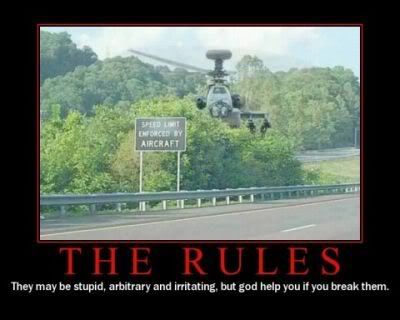 Last edited by LeonsBuddyDave; 07-02-2008, 02:56 AM.
Last edited by LeonsBuddyDave; 07-02-2008, 02:56 AM.
Leave a comment:
-
-
-
- Do whatever you want to the starting picture
- Create a new frame
- Make a new layer
- Paste picture / draw picture
- Go back to the first frame and edit the picture (I guess it depends on whatever version? My version some edits will screw up if you're doing it anywhere after the first frame).
- Make it transparent in the first frame
- Go to the frame you want the picture to show up in and make it visible
- Repeat
When you're done, go to save optimized as (or something along those lines)Last edited by JcFFx; 01-22-2008, 11:15 PM.
Leave a comment:















Leave a comment: